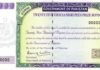آپ کسی کے جانے بغیر واٹس ایپ گروپ سے باہر نکل سکتے ہیں
کسی کو جانے بغیر واٹس ایپ گروپ چھوڑنے کے لئے ایک ہیک ابھی متعارف کرایا گیا ہے۔ کرونا وائرس اور اس کا خوف ہر جگہ پھیل جانے کے ساتھ ہی ملازمین گھر سے کام کر رہے ہیں ، سیل فون کے ذریعہ مواصلت برقرار رکھے ہوئے ہیں اور خاص طور پر واٹس ایپ کے ذریعے۔ تاہم ، واٹس ایپ گروپس کی کثیر تعداد بہت سارے لوگوں کو پریشان کررہی ہے۔ اس مسئلے کا حل ابھی دریافت ہوا ہے۔
ہم سب دوستوں ، کنبے ، پڑوسیوں کے ساتھ واٹس ایپ کے کچھ گروپس میں پھنس چکے ہیں کہ ہم چھوڑنا چاہتے ہیں لیکن ہمارے تعلقات دوسری صورت میں تقاضا کرتے ہیں ، لہذا اس کے رہنے کے علاوہ کوئی آپشن نہیں ہے۔
کسی کا دھیان نہیں دیئے گئے گروپ سے باہر نکلنے کے لئے ، آپ کو یہ کیسے کرنا چاہئے۔
گروپ چیٹ کھولیں ، اور اوپر دائیں کونے میں تین نقطوں کو دبائیں۔
ایک سال کے لئے ‘گروپ انفارمیشن’ دبائیں اور ‘گفتگو کو خاموش کریں’۔
اس کے بعد ، ‘گروپ انفارمیشن’ پر واپس جائیں اور وہاں سے ‘ذاتی نوعیت کی اطلاعات’ کو دبانے سے آپ کو ‘اطلاعات اور انتباہات’ کو غیر فعال کرنے کا اختیار ملے گا۔
اس کو دبانے سے کام آئے گا۔
ناپسندیدہ گروپوں کا حصہ بننے سے اپنے آپ کو بچانے کے دوسرے ہیکس کا انتظام کرنا ہے جو آپ کو گروپس میں شامل کرسکتا ہے۔ یہ اختیار یقینی بناتا ہے کہ آپ کو اپنی رضامندی کے بغیر کسی گروپ میں شامل نہیں کیا گیا ہے۔ اس اختیار کو فعال کرنے سے آپ سے پہلے کسی گروپ کے لئے دعوت نامہ قبول کرنے کے لئے کہا جائے گا۔ کسی رابطے کی اجازت دینے کے لئے آپ کو پہلے ترتیبات پر جانا پڑے گا۔ وہاں سے آپ ‘اکاؤنٹ’ ، اور پھر ‘سیکیورٹی’ پر جائیں گے۔
A hack of leaving a WhatsApp group without anyone knowing has just been introduced. With the corona virus and its widespread fear, employees have been working from home and maintaining communication via cell phones and especially via WhatsApp. However, the overcrowding of WhatsApp groups bothered a lot of people. A solution to this problem has just been found.
We’re all stuck in some WhatsApp groups with friends, family, and neighbors that we want to leave, but our relationships demand something different so we have no choice but to stay.
To leave a group unnoticed, do the following.
Open the group chat and press the three dots in the upper right corner.
Press “Group info” and “Mute conversation” for a year.
Then return to “Group Information”. If you click on “Personalized Notifications” from there, you can turn off “Notifications and Alerts”.
Pressing this button completes the task.
Other hacks to protect yourself from becoming part of unwanted groups are to manage who can add you to groups. This option ensures that you will not be added to a group without your consent. If you enable this option, you will be prompted to accept a group invitation first. To allow a contact you need to go to Settings first. From there go to “Account” and then to “Security”.